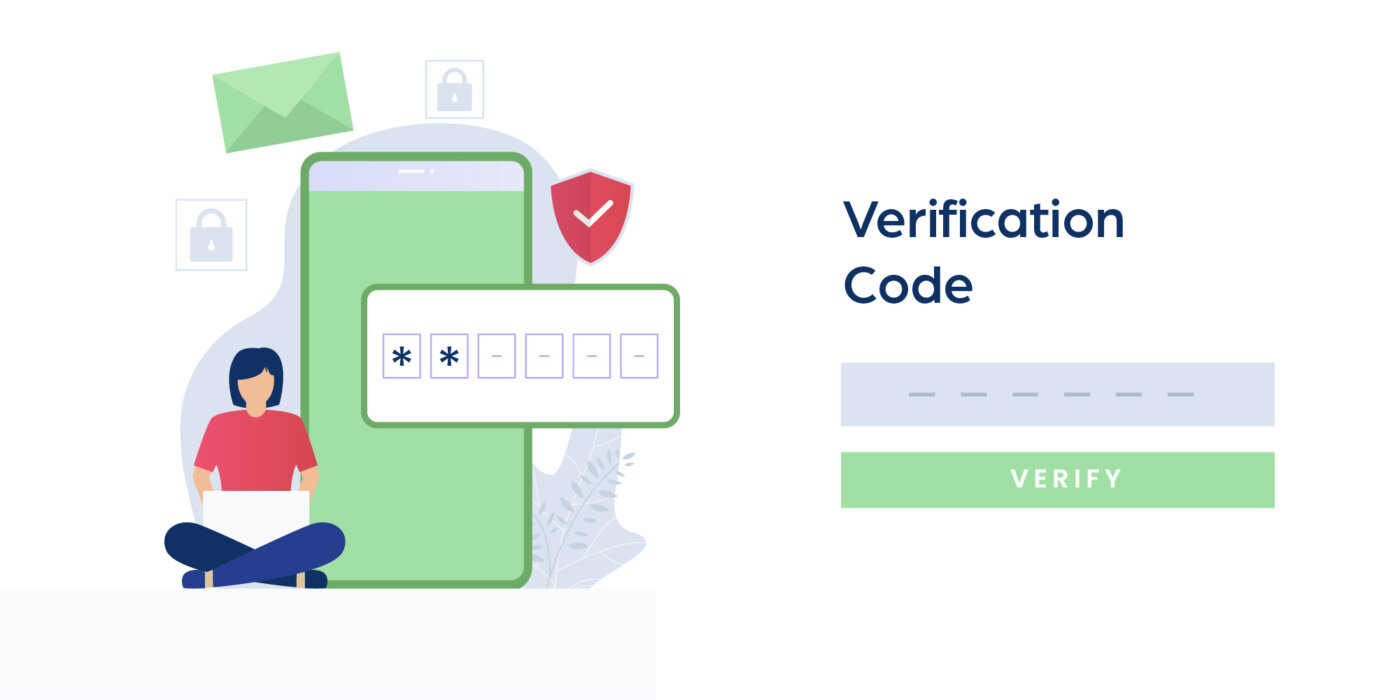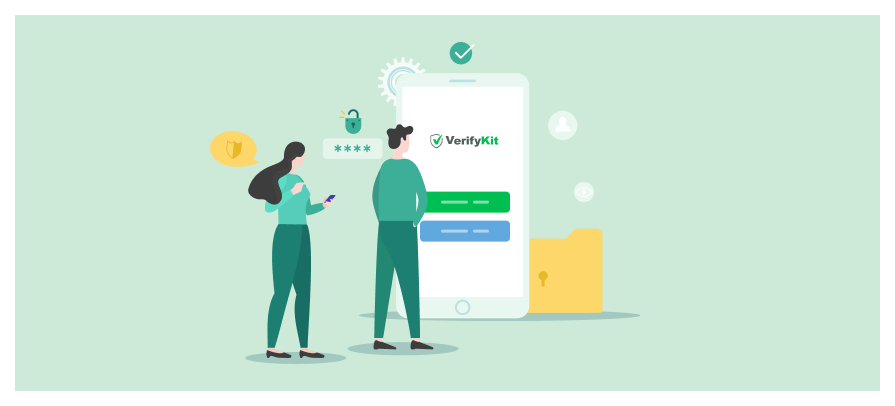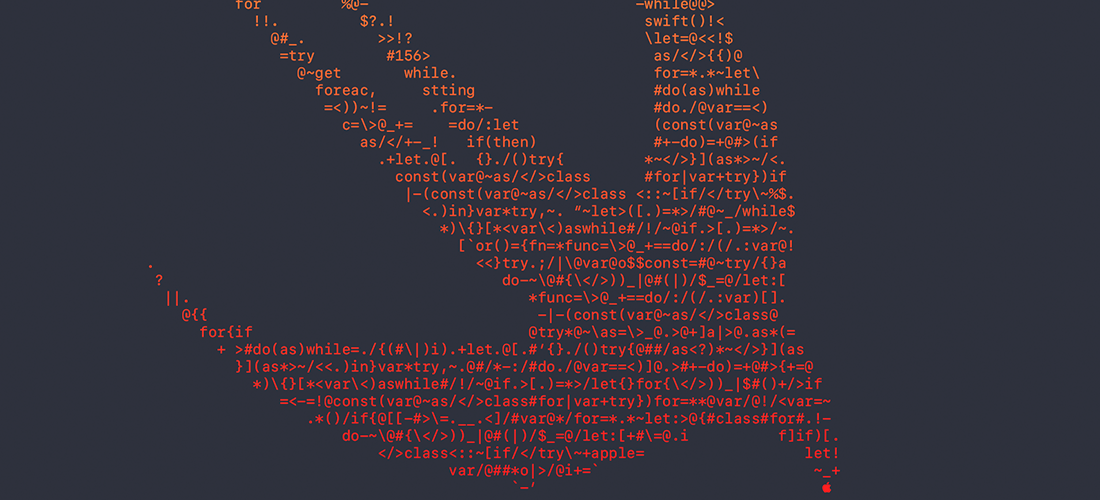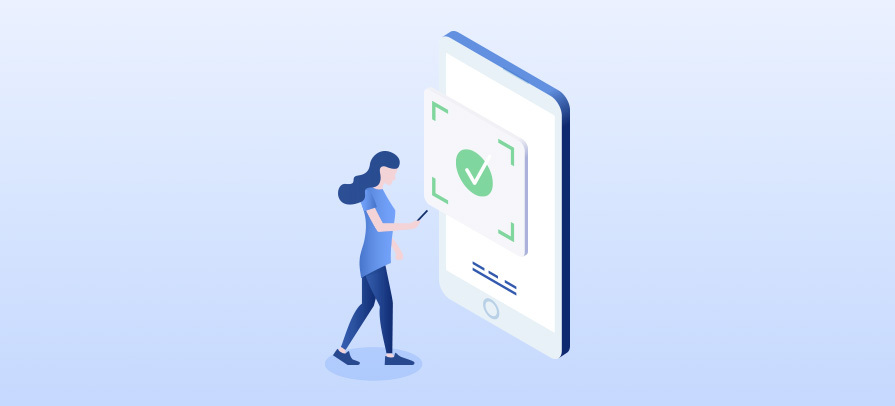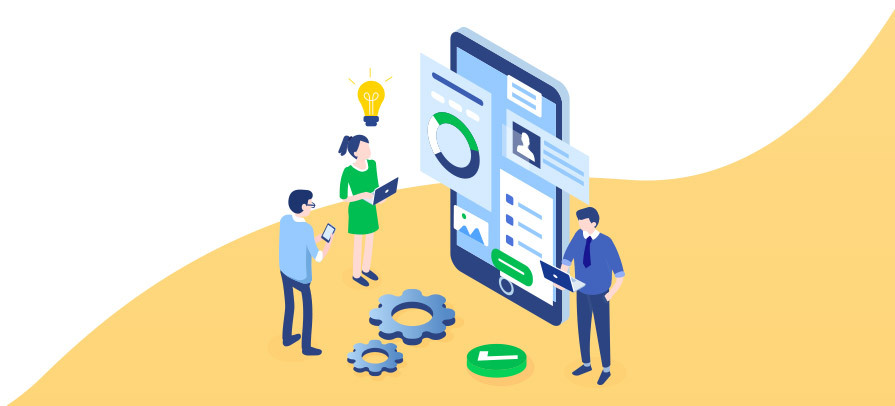
27 November 2020
7 Tips to Enhance Your Mobile App User Experience
Steve Jobs once said: “You’ve got to start with the customer experience and work back toward the technology – not the other way around.”
We all have come across an app that just works. An app that defines great mobile app user experience. From launching it, using it, and closing it, everything feels intuitive and seamless. No tutorial is needed and it just serves its purpose. But there’s a flip side: there’s an inordinate amount of badly designed apps out there, which are a pain to use and raise several red flags that cause suspicion. The bad ones might serve their purpose too, but we always go for the former. The ones that give the user a great experience. The experience the user has is what keeps them coming back, and surely, it is the source of the much-needed word of mouth advertising.
One definition of UX is, “The goal of user experience design in industry is to improve customer satisfaction and loyalty through the utility, ease of use, and pleasure provided in the interaction with a product.” (1) And this is exactly what we’re after.
UX design is a broad field but we have some tips that might help you enhance the experience you offer to your customers.
Follow the principle of least effort
People want things to be easy and fast. This theory is about how people will spend the least amount of effort to get what they want, and this applies to your app as well. This means less time spent, keystrokes, taps, and even thought. If you drag out your customer journey through your app, it will feel sluggish and time-consuming.
The Sign up/login processes are part of this as well. Granted, users only sign up once, but they log in many times throughout their life cycle. You need a fast log-in solution ready to go for your users. VerifyKit can help you with this. More on this later.
Ensure familiarity
This could be considered as an extension of the principle of least effort. When users interact with your product, you don’t want them to keep second-guessing their actions, they should feel familiar with the icons you use and what’s clickable and what’s not. They should be able to use your app without thinking.
Studies show that (2) familiarity affects loyalty among consumers that have some experience in using the internet positively, and that covers most if not all of your users in this day and age. It makes perfect business sense to invest in this aspect.
Keep navigation simple
Organize every screen and information geared towards the user clearly and logically so that your users can easily navigate your app. This in line with the principle of least effort, as users generally don’t like to search for the thing they’re looking for in a maze of screens.
You can achieve this by implementing a navigation pattern that’s widely used and thus familiar to your users from the get-go. This saves you time as well: you won’t need to explain the UX pattern to users and they won’t have to think twice about where to find the information they want in your app.
Don’t underestimate the value of push notifications
Push notifications are an important part of your overall mobile app user experience. It’s one of the best ways to boost your app engagement, but only when used in moderation. It is a powerful tool to update your users on what’s happening within your app while being a double-edged sword when it comes to user experience.
Your notifications have to be very well-timed, relevant, and valuable. Peppering your users constantly with irrelevant push notifications will only annoy your userbase and it could result in an increase in churn rates.
Be transparent about permissions
Give your users a clear explanation of why you need a particular permission. You should justify that permission or you’ll have a hard time getting it. Users are already concerned about their data privacy in general, and you don’t want them to be suspicious of your app. Does your app really need microphone or location access? If yes, you should convey the reasons to your users.
For example, a simple flashlight app obviously doesn’t need access to my location. It’s a huge red flag in this scenario. Your approach should avoid this experience: explain the reasons why you need that particular permission and let your users make an informed decision. Build trust, and loyalty will follow.
Avoid long sign-up forms
Try to keep your sign-up forms short and sweet to reduce churn rates at this stage. Users in general dislike filling out long-winded forms, and they might get suspicious of your app if you ask for too much information that may seem unnecessary. The risk of implementing a long sign-up form is two-fold: it pushes users away and users might fill it out with completely fake information and skew your datasets in the process.
So how long should they be? It depends on your app, of course, but a simple email and a password field should suffice in most cases. If you have to ask for more information, be transparent about it, and explain to your prospective users what are you planning to do with it in clear terms.
Make it easy to log in to your app
As we’ve discussed in a previous blog post, passwords are messy. Passwords are a hassle to reset when forgotten, and users tend to choose easy-to-guess ones just to be able to remember them easily. It’s probably better not to use user-set passwords at all and opt for OTP instead.
One time passwords offer a great balance between convenience and security. When a user wants to log in, you just send an OTP or an authenticated link through the channel of your choice (or most importantly, the user’s choice), the user punches in the password or taps the link, and he/she is good to go. The greatest thing about this method is that your users don’t have to remember any passwords anymore. It’s fast and easy and requires no effort on their part.
VerifyKit offers a great all-in-one solution for implementing such a system for your users, and in addition to traditional SMS, VerifyKit lets you verify your users through WhatsApp, reducing your verification costs. If you’d like to find out more about what VerifyKit can do for you, please refer to this link or send us an email at info@verifykit.com.
(1)Sari Kujala et al., UX Curve: A method for evaluating long-term user experience, 23 INTERACTING WITH COMPUTERS 473, 473 (2011).
(2)https://doi.org/10.1016/j.jretconser.2005.11.003
Share