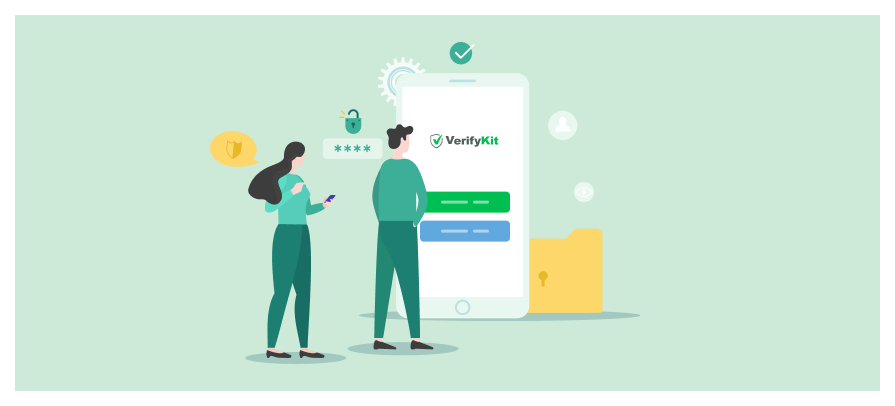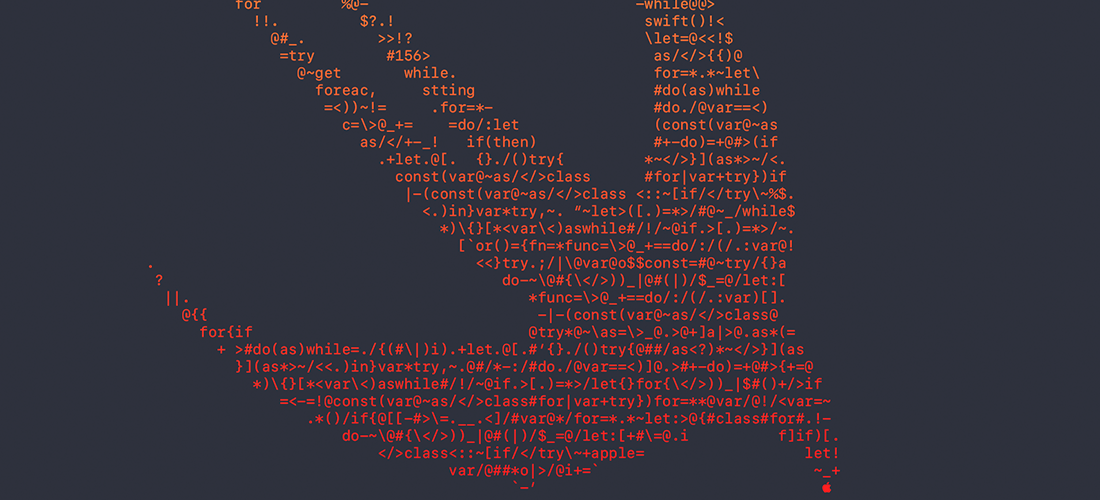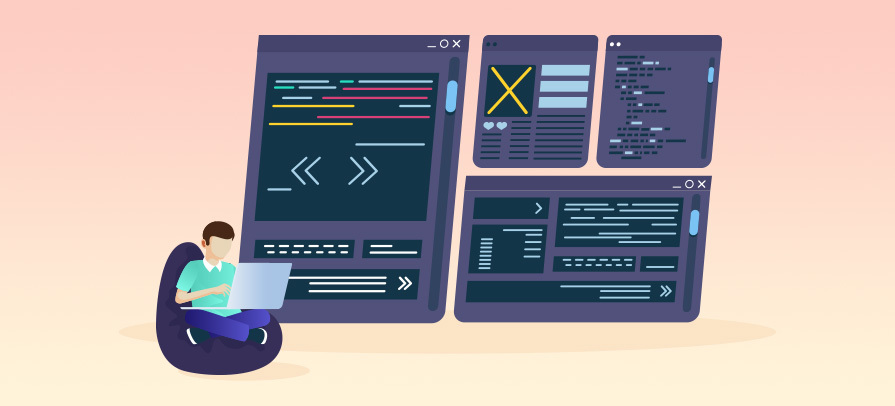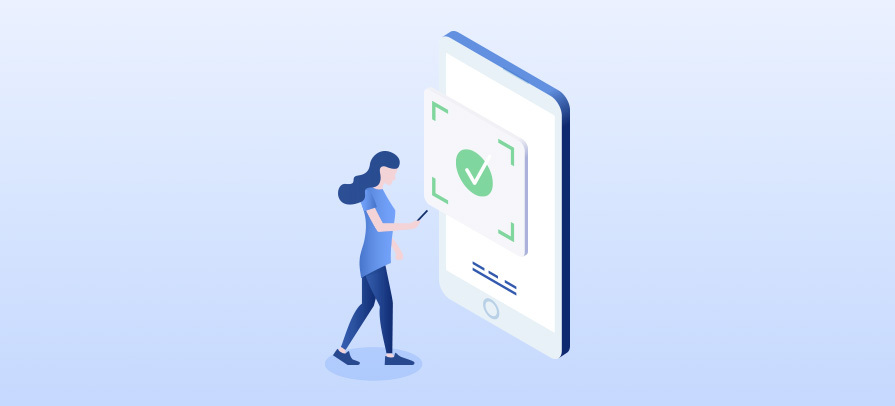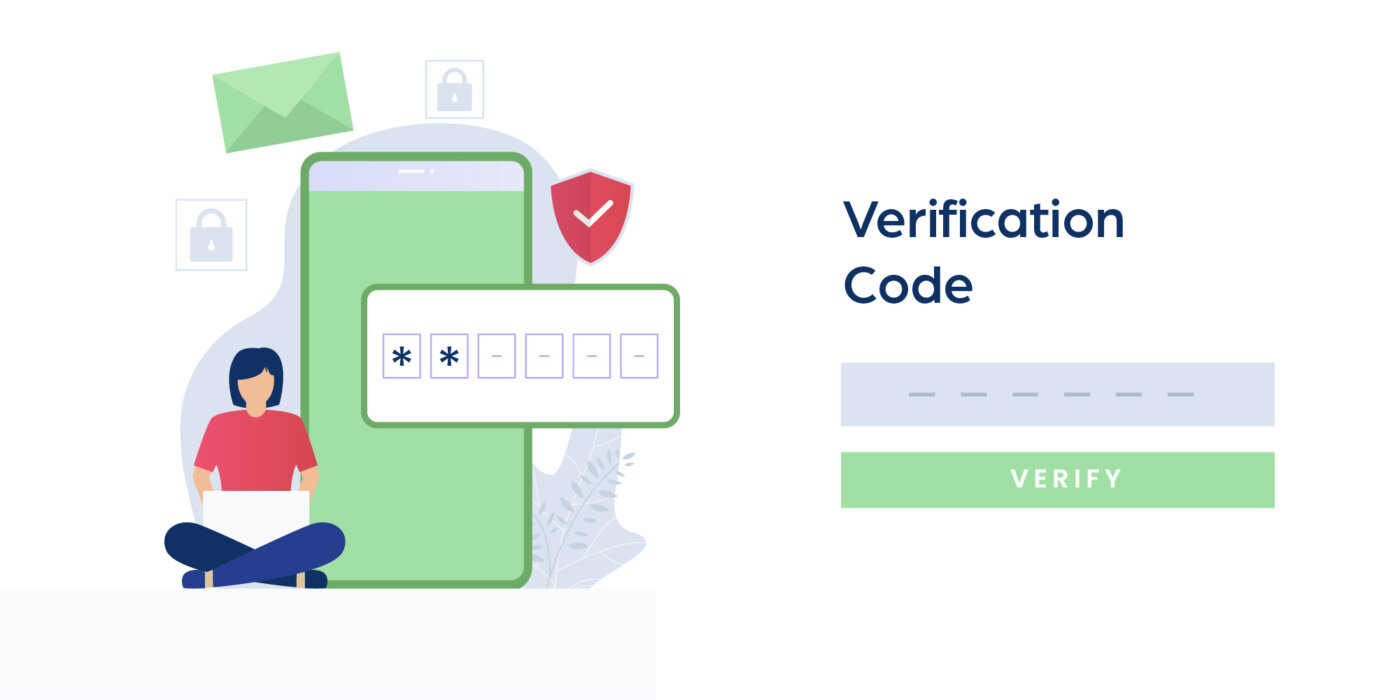
18 September 2020
What is the Best Phone Number Verification Method for Your Users?
SMS provides a secure way to authenticate users during phone number verification, but it’s not your only option. This article explains.
Phone numbers offer the benefit of being unique; every mobile phone owner is assigned a different number. Stealing someone’s phone number or obtaining a phone number under a fake name is complicated for scammers and hackers, requiring time, knowledge and resources. This is why many app developers are turning to phone number verification for their users, instead of email verification, which is highly susceptible to security issues.
One Time Password (OTP) verification
A popular approach to verifying an app user’s phone number is through One Time Password (OTP) verification, often used as part of two-factor authentication (2FA) with SMS. It certainly has its advantages.
OTP passwords consist of an automatically generated string of numbers and/or characters that can only be used within a short time window, and for one time only, making it safe from replay attacks. OTP is much more secure than the user inputting a static password each time they log in, which if user-created, can be easy for hackers to crack. Therefore, OTP offers peace of mind for all parties involved.
Considerations for SMS/OTP verification
Using SMS for OTP verification does have some disadvantages, for both users and developers. For users, receiving an OTP by SMS seems overly tedious. They have to carry out extra steps to sign in to their chosen app, such as requesting the OTP (which acts as a second password), and waiting for it to arrive at their mobile device by SMS, before inputting it.
Provider-sourced SMS messages may be prone to delays because of server problems, or cellular network congestion. Given that OTPs are time-sensitive, this is, of course, a big issue for the end-user waiting for the code to arrive.
For developers, aside from issues arising from user dissatisfaction, using OTP verification with SMS can prove costly, especially if using a third-party SMS provider and if OPT is needed on a global scale. There may be installation and setup costs involved as well as the cost of SMS messages sent to each user.
VerifyKit: a secure alternative to SMS verification
VerifyKit tackles all of the above considerations by offering alternatives to SMS verification, based on the OTP approach. Users can choose to verify with an OTP not just through SMS, but also by WhatsApp if they prefer. Here’s how these options work:
- WhatsApp verification – users open up WhatsApp on their phone and receive an instant message that contains a unique OTP. All they need to do is click ‘send’ to verify. The user then gets another WhatsApp message confirming verification has been completed.
Inputting a code or pin isn’t required with either of these options above. That means fewer steps for the user – it takes just six seconds to verify with VerifyKit, compared to 75 seconds on average with SMS/OTP. VerifyKit does also offer SMS verification as an option for those who wish to use this method, and multiple SMS providers are used to help prevent delays.
Choosing the best verification method for users
The best way to meet user needs is to offer a choice of phone number verification methods. Of course, the right approach should align with your business needs as a developer too. Take time to evaluate the costs associated with the different options and consider offering verifications via the platforms your target audience uses the most.
Users do appreciate being able to use the messaging platform they feel most comfortable with – and WhatsApp is leading the way in this regard with around two billion users per month.
Not only that, but speed is of the essence in ensuring a straightforward verification process – this has a direct impact on user retention. It’s essential to avoid losing users in the verification step after spending so much money developing your app and then promoting it to your target audience.
The longer it takes for a user to verify, the greater the risk of them abandoning the app before the process has completed. In other words, the higher your verification rate, the fewer users you’ll lose. 85% of users complete verification with VerifyKit, compared to 71% in SMS verification.
Ready to get going with VerifyKit? Get started today.
Share